How to Use iNaturalist to Contribute to Science
By Natural Areas Conservancy on January 30, 2024

By Natural Areas Conservancy on January 30, 2024

Admiring nature is often done in solitude (which can be blissful by itself!), but sometimes you want to share the marvels you’ve stumbled upon with a community that’s just as excited about your Chanterelle mushroom sighting as you are! That’s where iNaturalist comes in. If you are an impassioned naturalist, you may have heard of this platform that allows you to record your flora and fauna sightings, share them, and add your observations to a collection of data that can be used by biodiversity scientists. It is also a very handy identification tool on its own, and one that the NAC recommends for the most accurate species ID in the field.
Read on for how to use the tool and for tips that will make your observation reach “Research Grade” status on the platform. Meaning, your data is vetted by the community and can be entered into scientific data repositories!

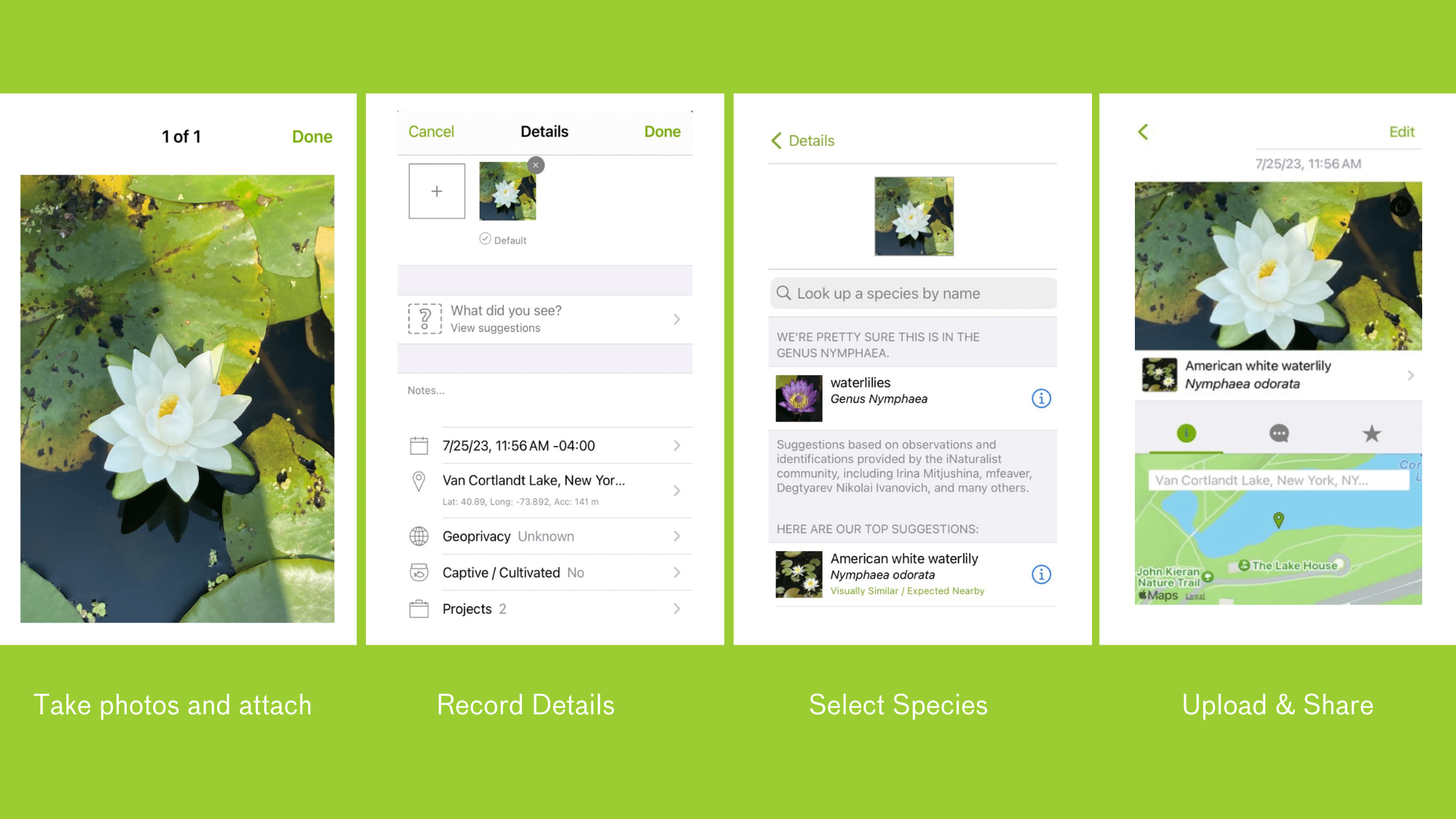
We hope you consider trying this exciting field tool! Your contributions can help scientists study biodiversity across the world, and you can help spread the joy of nature sightings!
The Natural Areas Conservancy would also love to see your nature photos across NYC. Follow us on Instagram and tag us in your content for a chance to be featured on our channel!
Interested in getting out into natural areas more? Check out our upcoming events.